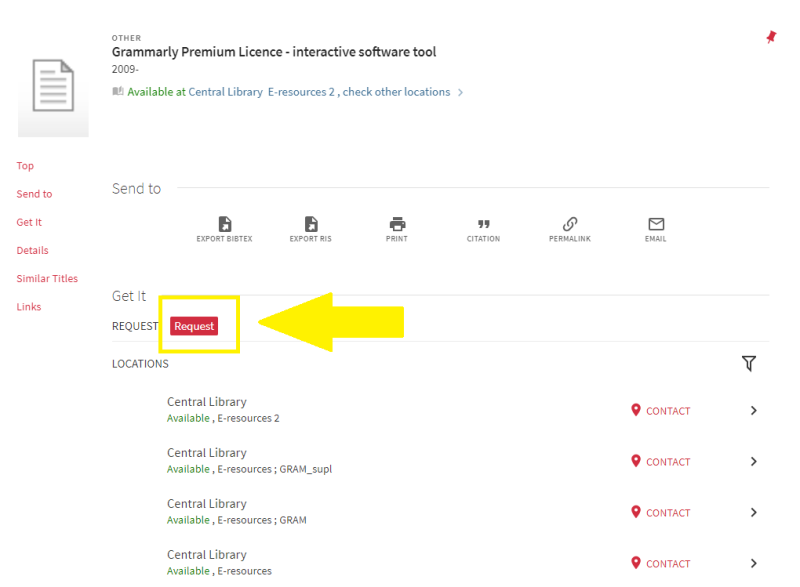Translations:Jak si udělám rezervaci na licenci Grammarly Premium?/9/en: Porovnání verzí
Skočit na navigaci
Skočit na vyhledávání
(Založena nová stránka s textem „3.2 After opening the Grammarly Premium License - interactive software tool record, click on the red '''"Request"''' button. <br> Soubor:Grammarly premiu…“) |
|||
| Řádek 1: | Řádek 1: | ||
| − | 3.2 After opening the Grammarly Premium License - interactive software tool record, click on the red | + | 3.2 After opening the Grammarly Premium License - interactive software tool record, click on the red "Request" button. <br> |
[[Soubor:Grammarly premium - požadavek - eng.PNG| 800px]] | [[Soubor:Grammarly premium - požadavek - eng.PNG| 800px]] | ||
<br> | <br> | ||