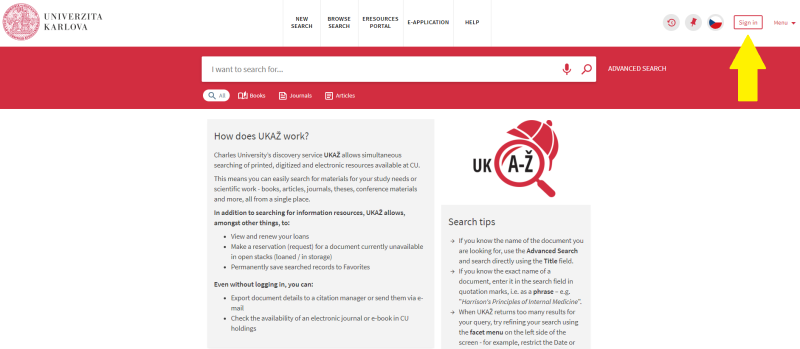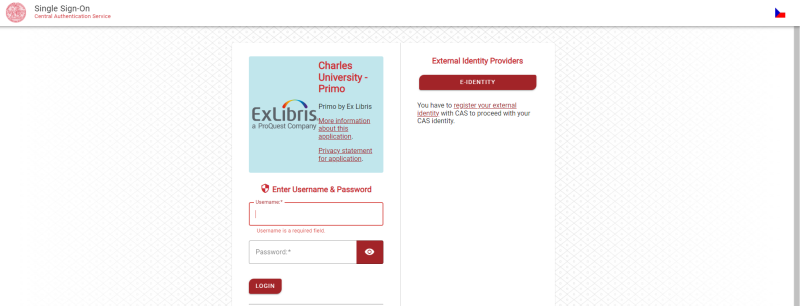Translations:Jak si udělám rezervaci na licenci Grammarly Premium?/3/en: Porovnání verzí
Skočit na navigaci
Skočit na vyhledávání
(Založena nová stránka s textem „== 1. Sign in == 1.1 In the upper right corner of the central search engine [https://ukaz.cuni.cz UKAŽ], log in by clicking the button [https://cas.cuni.c…“) |
|||
| (Není zobrazeno 5 mezilehlých verzí od stejného uživatele.) | |||
| Řádek 1: | Řádek 1: | ||
== 1. Sign in == | == 1. Sign in == | ||
| − | 1.1 In the upper right corner of the central search engine [https://ukaz.cuni.cz UKAŽ], log in by clicking the button [https:// | + | 1.1 In the upper right corner of the central search engine [https://ukaz.cuni.cz/en UKAŽ], log in by clicking the button [https://cuni.primo.exlibrisgroup.com/discovery/account?vid=420CKIS_INST:UKAZ§ion=overview "Sign in ”]. <br> |
[[Soubor:UKAŽ - přihlášení - eng.PNG| 800px]]<br> | [[Soubor:UKAŽ - přihlášení - eng.PNG| 800px]]<br> | ||
<br> | <br> | ||
| − | 1.2 Enter your Central Authentication Service details to sign in. < | + | 1.2 Enter your Central Authentication Service details to sign in. <br> |
[[Soubor:CAS - přihlášení - eng.PNG| 800px]]<br> | [[Soubor:CAS - přihlášení - eng.PNG| 800px]]<br> | ||
<br> | <br> | ||
| − | 1.3 After | + | 1.3 After signing in, you will see your name in the upper right corner of the search engine UKAŽ. |
Aktuální verze z 4. 1. 2024, 12:47
1. Sign in
1.1 In the upper right corner of the central search engine UKAŽ, log in by clicking the button "Sign in ”.
1.2 Enter your Central Authentication Service details to sign in.
1.3 After signing in, you will see your name in the upper right corner of the search engine UKAŽ.