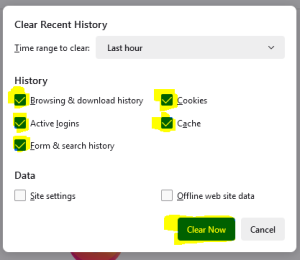Translations:Troubleshooting/5/en: Porovnání verzí
Skočit na navigaci
Skočit na vyhledávání
(Založena nová stránka s textem „===Firefox=== # Click on the three commas in the top right corner. # From the menu you need to select the option History. Soubor:Mazání cookies - Firef…“) |
|||
| Řádek 1: | Řádek 1: | ||
===Firefox=== | ===Firefox=== | ||
| − | + | 1. Click on the three commas in the top right corner. <br> | |
| − | + | 2. From the menu you need to select the option History.<br> | |
[[Soubor:Mazání cookies - Firefox 1 eng.png| 200px]] <br> | [[Soubor:Mazání cookies - Firefox 1 eng.png| 200px]] <br> | ||
3. Then you need to select Clear recent history. <br> | 3. Then you need to select Clear recent history. <br> | ||
Aktuální verze z 18. 7. 2024, 12:19
Firefox
1. Click on the three commas in the top right corner.
2. From the menu you need to select the option History.
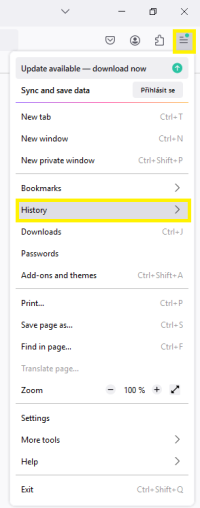
3. Then you need to select Clear recent history.
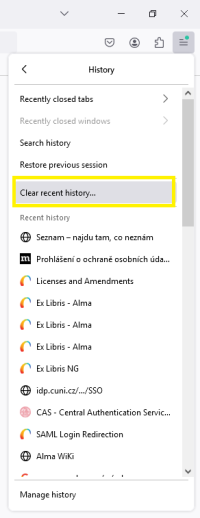
4. In the table that appears, select the Time range to clear and choose the following options: Browsing & download history, Active Logins, Form & search history, Cookies, and Cache. Then click on the Clear Now button.