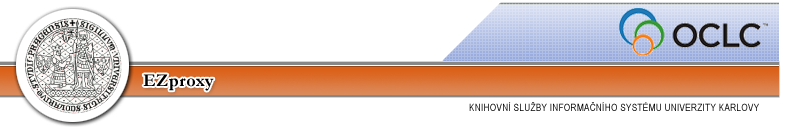Different options to access ER (Shibboleth/EZProxy)
Remote access and institutional login For remote access (outside the Charles University network) to e-resources CU uses these two technologies – EZproxy a Shibboleth (institutional login). Both use CU Central authentication system (CAS) – log in with you university personal number (printed on your CU card under the photograph) or with assigned login name and by you set password (be careful about the settings of your keyboard).
If the logging in is not working, please contact us.
What is EZproxy and what purpose does it have?
EZproxy is used for restricted access resources that support user authentication by IP address. By clicking on a link from e.g. Portal of electronic resources (PEZ) the user logs in to the CU EZproxy server using their CAS data. After evaluating whether the user should have access to the resource, it sends relevant data to the feed, which then lets the user access its content.
External registered users can also access selected e-resources.
What is Shibboleth and what purpose does it have?
Shibboleth provides the Single Sign-On service, which allows you to log in using one identity to various systems operated by federations of various organizations or institutions (in the Czech Republic, it is provided by eduID.cz).
By clicking on a link from e.g. PEZ (sources that support Shibboleth are marked with a Shibboleth icon on [1] ![]() ) the user logs in to the CAS, which evaluates whether the user should have access to the resource, sends the relevant data to the resource, which then logs the user in and lets them access their content.
) the user logs in to the CAS, which evaluates whether the user should have access to the resource, sends the relevant data to the resource, which then logs the user in and lets them access their content.
Alternatively, the user can log in directly in the resource interface, usually by clicking on the ``Institutional login option, where they directly select the institution (Univerzita Karlova/Charles University) in the menu. In the case of some resources and services, the region/group has to be selected first, - eduID.cz (Czech academic identify federation) and then a specific institution can be selected.
Shibboleth login is also used at Charles University for some personalized settings and other services, not only for remote access to e-resources.