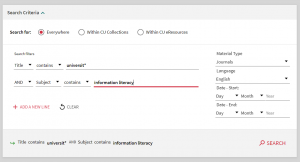How do I search for articles on a specific topic?
Skočit na navigaci
Skočit na vyhledávání
If you do not want to search for articles from only one specific electronic information source (= online databases and collections; abbreviated eResources or EIZ) or you do not know which e-resource to choose for search, UKAŽ is the ideal place to start your search.
Procedure for searching articles on a specific topic
Simple search
- Enter your desired keyword in the simple search box (you can combine Boolean operators to enter multiple words)
- In the suggested options, select the search within CU eResources and click on the magnifying glass icon or press the ‘Enter’ key
- On the search results page on the left in the filters (facets), select in ‘Resource Type’ section, option ‘Articles’
Advanced Search
- Click the ‘Advanced search’ button to open the advanced interface
- In the ‘Search’ section, select the option ‘Within CU eResources’
- In the ‘Search filters’ section, select the name of the field you want to search in from the drop-down menu and enter the keyword you want (if you want to enter more words, you can add as many fields as needed to express the relationship using Boolean operators)
- From the ‘Material Type’ menu, select ‘Articles’
- You can further narrow your search results by ‘Language’ and ‘Release Date’ as needed
- Click the ‘Search’ button or press the ‘Enter’ key
Tips & more options
- Did you get too many results? You can narrow the query by using the filters (facets) on the left side of the results page.
- Did you find few results or none? You can also extend the query to records of documents that are not available at the CU - just click on the option ‘Show results without full text’ in the filters (facets) on the left