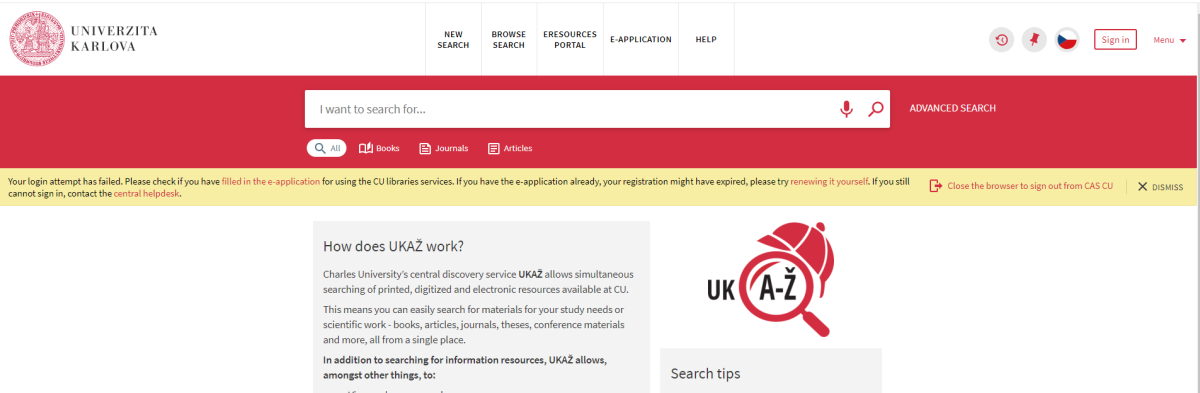Translations:Jak se přihlásím do svého konta?/6/en
Skočit na navigaci
Skočit na vyhledávání
Can't sign in?
- If you cannot sign in to the Central Authentication Service of CU, your password has probably expired. To reset it, it is necessary to follow the instructions on the | CAS CU website in the ‘Password for CAS’ section.
- If the login in CAS CU was successful, but after redirecting to UKAŽ you do not see your name in the upper right corner and the search engine reports that the login failed, you have probably not yet filled in an electronic application. For more information about online registration, visit the CU Central Library website.
If you have already filled electronic application but still cannot log in, your registration has probably expired. You can renew your registration at the library website. If you have any issue, contact your library or central helpdesk.
Do you have a valid password to CAS CU, did you fill in an electronic application, your registration has not expired, and you still cannot sign in? Contact us.