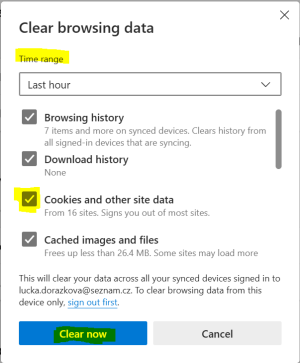Translations:Troubleshooting/8/en
Skočit na navigaci
Skočit na vyhledávání
Edge
1. Click on the three dots in the upper right corner.
2. Select Settings from the menu.
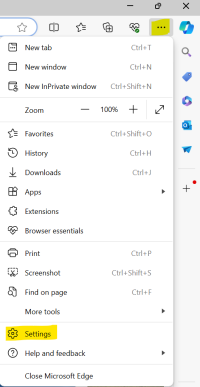
3. Then click on Privacy, Search, and Services.
4. Find the Clear Browsing Data section and click the Choose what to clear button.
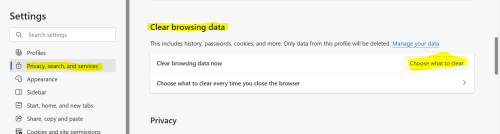
5. Select the time range for which you want to delete the data.
6. Make sure you select Cookies and other site data (and anything else you want to delete).
7. Click on the Delete button.