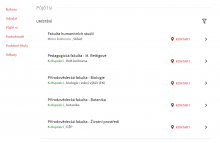How do I find out which library has a printed document available?
Information on the availability and borrowing rules of the units of the selected printed document can be verified in the ‘Borrow’ section by clicking on the record UKAŽ (so-called display of the complete record). This section shows the current overview of the location of all units bound to the title.
Location information
The locations are in UKAŽ ‘Borrow’ section always in alphabetical order.
Location information includes:
- Name of faculty/component
- Current summary status (availability) - the following statuses exist:
- Available = at least one unit is currently available for loan (reference or regular loan)
- Possibly available = for a record containing parts or journal numbers (this status says that not all parts / numbers of the selected source are available)
- Outside the library = no unit is currently available for rent at the given location (reference or regular loan)
- Location name - e.g. name of reference library, sub-collection, librarystack, etc.
- Permanent location signature - optional
Each placement has displayed a link to the website of the selected library (below the ‘Contact’ button).
Unit information
An overview of units that are registered at that location will appear after clicking on the selected location. By default, the first 5 units are displayed. To view all units, you must click the ‘Show multiple units’ button below the list of units.
The following information is displayed for the units:
- Current status (availability) - i.e. whether it is on site or whether it is borrowed (and by when), or whether there is an unclaimed reservation
- Borrowing rules of the unit - whether the unit is is a regular, study, reference, etc. (for more see the uniform matrix of borrowings in the Library and Circulation Rules of Charles University)
- Unit signature
- Unit barcode
- Description – e.g. information about the work, numbering of bound issues of the magazine, etc. (optional information)
If all loanable units at the selected location are loaned (i.e. none are available for borrowing according to the uniform matrix and at the same time available on the spot), the option to enter a loan request (reservation). will show up after signing in