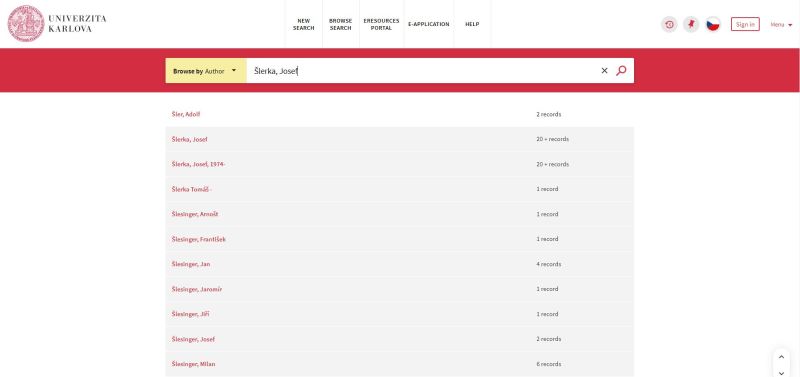How does search work in UKAŽ (in general)?
UKAŽ/en offers several search options. In addition to simple and advanced search, there is also a index browsing. There are also various search 'tricks' that you can use when entering a query and effectively refine (or expand) the search.
Simple and advanced search
The simple and advanced search interface allows you to do searches based on your entered search queries.
With your query, you can either search all available records of printed, digitized and electronic documents, or you can limit range of searched data by by using search slots.
By default, the search slot everywhere is set, but you can also choose slot:
- Within CU Collections = it searches printed documents from the collections of the UK libraries
- Within CU eResources = it searches electronic and digitized/digital documents from UK funds and online databases.
UKAŽ - search slot (simple search):
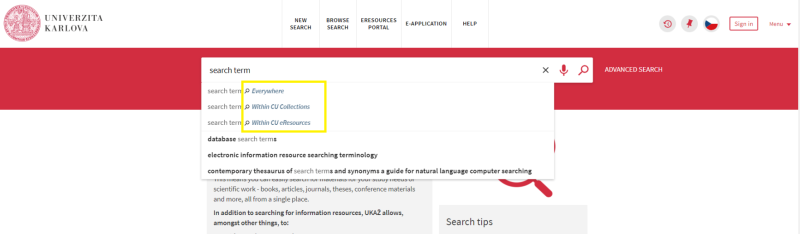
UKAŽ - search slot (advanced search):
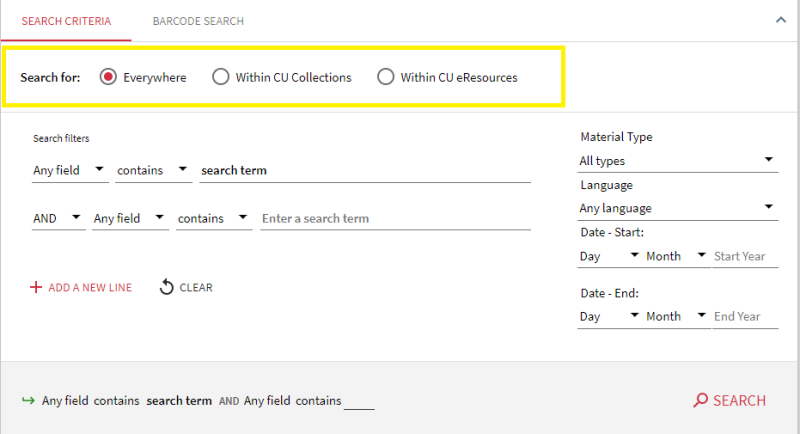
Simple Search
A simple search interface is by default available on the home page of the central search engine UKAŽ.
You can enter one or more keywords, the name of the document, the name of the author, the ISBN of the book or the ISSN of the journal in the search field.
Vyhledávací výrazy je možné spojovat booleovskými operátory (zapsanými slovy - AND, OR a NOT) a můžete pracovat se zástupnými znaky (tzv. Wildcard Characters) nebo zadávat vyhledávací dotaz jako frázi (pomocí uvozovek).
Při zadávání dotazu může vyhledávací pole našeptávat klíčová slova a zároveň vždy ukazuje možnosti omezení vyhledávání na určité vyhledávací sloty (viz výše). Chcete-li vyhledávání omezit např. pouze na dokumenty z fondů knihoven UK, vyberte příslušnou variantu dotazu s daným slotem.
Advanced Search
For more complex searches, it is advisable to use advanced search, which allows you to specify exactly in which descriptive data the entered keywords are to be searched for, the relationship between multiple keywords (expressed using Boolean operators - AND, OR and NOT) and to limit results by date of issue, language and type of document.
Kromě možnosti výběru konkrétního pole , ve kterém chcete vyhledávat (viz nabídka Filtry vyhledávání), můžete v pokročilém rozhraní specifikovat, jak/kde se má Vámi zadaný vyhledávací termín v daném poli vyskytovat. V nabídce jsou tyto možnosti:
- Obsahovat - vyhledá záznamy, kde se ve vybraném poli vyskytuje Vámi zadaný termín (bez ohledu na to, zda pole obsahuje i nějaké jiné slovo)
- Je (přesně) - vyhledá pouze ty záznamy, kde se ve vybraném poli Vámi zadaný termín vyskytuje tak, jak jste jej přesně zadali (bez jiných slov, v daném pořadí)
- Začíná na (pouze pro Název) - vyhledá pouze ty záznamy, u nichž je zadaný termín na začátku řetězce (Pozor: funguje pouze v kombinaci s polem Název!)
Browse search
After entering a term in the field, an alphabetical list will be displayed (based on the selected index and the searched term). Searched results in the list lead to an overview of related UKAŽ records.
In the central search engine UKAŽ there is an author index, a title index and an index of editions.
Further instructions
Performing Basic Searches in Primo (system producer's guide to simple search)
Performing Advanced Searches in Primo VE (system producer's guide to advanced search)