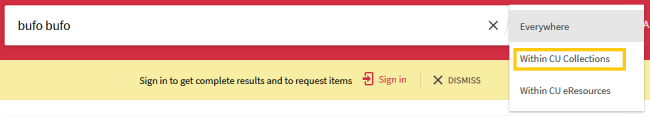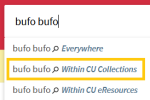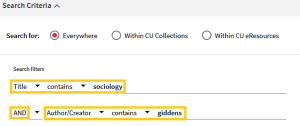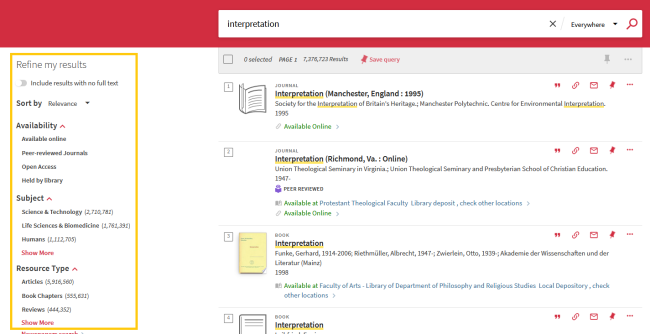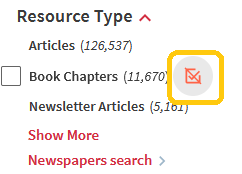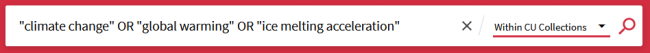Search tips: Porovnání verzí
Značka: editace z Vizuálního editoru |
|||
| Řádek 2: | Řádek 2: | ||
Enter it in the search box in '''quotes ("")'''. | Enter it in the search box in '''quotes ("")'''. | ||
| + | |||
[[Soubor:1 against method.PNG|650px]] | [[Soubor:1 against method.PNG|650px]] | ||
| + | |||
'''Are you only interested in printed resources?''' | '''Are you only interested in printed resources?''' | ||
| − | Search '''Within CU Collections'''. | + | |
| + | Search '''Within CU Collections'''. | ||
| + | |||
[[Soubor:2 bufo bufo.PNG|650px]] | [[Soubor:2 bufo bufo.PNG|650px]] | ||
| + | |||
[[Soubor:3 bufo bufo.PNG|150px]] | [[Soubor:3 bufo bufo.PNG|150px]] | ||
| + | |||
'''Do you know the exact title, author or other information? ''' | '''Do you know the exact title, author or other information? ''' | ||
| + | |||
Use '''[https://wiki.alma.cuni.cz/index.php?title=How_do_I_search_for_articles_on_a_specific_topic%3F#Advanced_Search Advanced Search]'''. | Use '''[https://wiki.alma.cuni.cz/index.php?title=How_do_I_search_for_articles_on_a_specific_topic%3F#Advanced_Search Advanced Search]'''. | ||
| + | |||
[[Soubor:4 advanced.PNG|650px]] | [[Soubor:4 advanced.PNG|650px]] | ||
| + | |||
[[Soubor:5 advanced 2.PNG|300px]] | [[Soubor:5 advanced 2.PNG|300px]] | ||
| + | |||
'''Is UKAŽ returning too many results? ''' | '''Is UKAŽ returning too many results? ''' | ||
| + | |||
Use the filters in the '''Refine my results''' menu. Here you can filter by '''Availability, Subject, Library''' etc. | Use the filters in the '''Refine my results''' menu. Here you can filter by '''Availability, Subject, Library''' etc. | ||
| + | |||
[[Soubor:6 facet.PNG|650px]] | [[Soubor:6 facet.PNG|650px]] | ||
You can also use filters to exclude some results. | You can also use filters to exclude some results. | ||
| + | |||
[[Soubor:7 exclude.png|250px]] | [[Soubor:7 exclude.png|250px]] | ||
| − | Did not find the document you were looking for? | + | '''Did not find the document you were looking for?''' |
| + | |||
Ask your [https://library.cuni.cz/libraries/ faculty library]. | Ask your [https://library.cuni.cz/libraries/ faculty library]. | ||
| + | == Wildcards == | ||
| + | '''Not sure about the spelling? Or a part of a phrase?''' | ||
| − | + | Use the '''question mark (?)''' wildcard for one obscure character. | |
| − | '' | + | ''organi?ation'', if you are not sure whether to use Z or S |
| − | |||
| − | |||
[[Soubor:8 question mark.PNG|650px]] | [[Soubor:8 question mark.PNG|650px]] | ||
| − | ''wom?n'', if you want to search ''women'' and ''woman'' | + | ''wom?n'', if you want to search ''women'' and ''woman'' |
| + | |||
[[Soubor:9 question mark II.PNG|650px]] | [[Soubor:9 question mark II.PNG|650px]] | ||
| − | Use the '''asterisk (*)''' wildcard for a character chain. | + | Use the '''asterisk (*)''' wildcard for a character chain. |
| − | Use the asterisk (*) wildcard with care | + | |
| − | ''midsummer * dream'', if you don't know if the name is ''midsummer day’s dream'' nebo ''midsummer night’s dream'' | + | Use the asterisk (*) wildcard with care |
| + | |||
| + | ''midsummer * dream'', if you don't know if the name is ''midsummer day’s dream'' nebo ''midsummer night’s dream'' | ||
| + | |||
[[Soubor:10 midsummer.PNG|650px]] | [[Soubor:10 midsummer.PNG|650px]] | ||
''astro*'', if you search for keywords starting with astro-; query returns results with words astronomy, astrophysics, astrologist, astrophytum, atd. | ''astro*'', if you search for keywords starting with astro-; query returns results with words astronomy, astrophysics, astrologist, astrophytum, atd. | ||
| + | |||
[[Soubor:11 astro.PNG| 650px]] | [[Soubor:11 astro.PNG| 650px]] | ||
| Řádek 47: | Řádek 66: | ||
{{Note|3=Boolean operators must be written in '''UPPERCASE''' letters, otherwise UKAŽ will treat them as part of the search phrase}} | {{Note|3=Boolean operators must be written in '''UPPERCASE''' letters, otherwise UKAŽ will treat them as part of the search phrase}} | ||
[[ | [[ | ||
| − | '''Do you only know part of the document's title and/or the author's name?''' | + | |
| − | Separate each data with the '''AND''' operator. | + | |
| − | If you are looking for e.g. ''Mathematical analysis'' by Rudin, insert AND between the title and the author's name | + | '''Do you only know part of the document's title and/or the author's name?''' |
| + | |||
| + | Separate each data with the '''AND''' operator. | ||
| + | |||
| + | If you are looking for e.g. ''Mathematical analysis'' by Rudin, insert AND between the title and the author's name | ||
| + | |||
[[Soubor:12 AND.PNG|650px]] | [[Soubor:12 AND.PNG|650px]] | ||
| − | '''Are you looking for documents that contain at least one of several different words?''' | + | |
| + | '''Are you looking for documents that contain at least one of several different words?''' | ||
| + | |||
Separate them with the '''OR''' operator. | Separate them with the '''OR''' operator. | ||
| − | ''teaching OR education'', if you want to find both records containing teaching and records containing education, or records containing both words | + | |
| + | ''teaching OR education'', if you want to find both records containing teaching and records containing education, or records containing both words | ||
| + | |||
[[Soubor:13 OR.PNG|650px]] | [[Soubor:13 OR.PNG|650px]] | ||
| − | '''Do you want to exclude some words?''' | + | |
| + | '''Do you want to exclude some words?''' | ||
| + | |||
Use the '''NOT''' operator | Use the '''NOT''' operator | ||
| − | ''mediation NOT arbitration'', if you are looking for mediation but want to exclude arbitration from the results | + | |
| + | ''mediation NOT arbitration'', if you are looking for mediation but want to exclude arbitration from the results | ||
| + | |||
[[Soubor:14 NOT.PNG|650px]] | [[Soubor:14 NOT.PNG|650px]] | ||
| Řádek 73: | Řádek 105: | ||
[[Soubor:17 usa + resources.PNG|650px]] | [[Soubor:17 usa + resources.PNG|650px]] | ||
| − | ''aspirin AND children AND "reye's syndrome"'', if you want results that contain the words aspirin, children and the phrase reye's syndrome at the same time; the results will not include documents that contain only one or two of these keywords, and will also ignore sources that contain the words syndrome or reye's alone | + | ''aspirin AND children AND "reye's syndrome"'', if you want results that contain the words aspirin, children and the phrase reye's syndrome at the same time; the results will not include documents that contain only one or two of these keywords, and will also ignore sources that contain the words syndrome or reye's alone |
| + | |||
[[Soubor:18 aspirin.PNG|650px]] | [[Soubor:18 aspirin.PNG|650px]] | ||
| − | ''smog AND asthma NOT china'' if you are looking for documents on the effects of smog on asthma but not interested in China | + | ''smog AND asthma NOT china'' if you are looking for documents on the effects of smog on asthma but not interested in China |
| + | |||
[[Soubor:19 smog.PNG|650px]] | [[Soubor:19 smog.PNG|650px]] | ||
''therapy AND bulimia OR anorexia'' will find you bulimia therapy results and then all anorexia results because the search engine reads the query from left to right | ''therapy AND bulimia OR anorexia'' will find you bulimia therapy results and then all anorexia results because the search engine reads the query from left to right | ||
| + | |||
[[Soubor:20 no parentheses.PNG|650px]] | [[Soubor:20 no parentheses.PNG|650px]] | ||
| − | + | If you want the search engine to first look for papers on anorexia or bulimia and then select only those dealing with therapy, use '''brackets ()''': | |
| − | ''therapy AND (bulimia OR anorexia)'' will search for documents on therapy for bulimia or therapy for anorexia, or for both disorders | + | |
| + | ''therapy AND (bulimia OR anorexia)'' will search for documents on therapy for bulimia or therapy for anorexia, or for both disorders | ||
| + | |||
[[Soubor:21 parentheses.PNG|650px]] | [[Soubor:21 parentheses.PNG|650px]] | ||
| + | |||
[[Soubor:19 smog.PNG|650px]] | [[Soubor:19 smog.PNG|650px]] | ||
[[Category:Discovery - users]] | [[Category:Discovery - users]] | ||
[[Category:Search]] | [[Category:Search]] | ||
Verze z 7. 10. 2022, 17:16
Want to search for an exact keyword phrase?
Enter it in the search box in quotes ("").
Are you only interested in printed resources?
Search Within CU Collections.
Do you know the exact title, author or other information?
Use Advanced Search.
Is UKAŽ returning too many results?
Use the filters in the Refine my results menu. Here you can filter by Availability, Subject, Library etc.
You can also use filters to exclude some results.
Did not find the document you were looking for?
Ask your faculty library.
Wildcards
Not sure about the spelling? Or a part of a phrase?
Use the question mark (?) wildcard for one obscure character.
organi?ation, if you are not sure whether to use Z or S
wom?n, if you want to search women and woman
Use the asterisk (*) wildcard for a character chain.
Use the asterisk (*) wildcard with care
midsummer * dream, if you don't know if the name is midsummer day’s dream nebo midsummer night’s dream
astro*, if you search for keywords starting with astro-; query returns results with words astronomy, astrophysics, astrologist, astrophytum, atd.
Boolean operators
[[
Do you only know part of the document's title and/or the author's name?
Separate each data with the AND operator.
If you are looking for e.g. Mathematical analysis by Rudin, insert AND between the title and the author's name
Are you looking for documents that contain at least one of several different words?
Separate them with the OR operator.
teaching OR education, if you want to find both records containing teaching and records containing education, or records containing both words
Do you want to exclude some words?
Use the NOT operator
mediation NOT arbitration, if you are looking for mediation but want to exclude arbitration from the results
These operators can be combined with each other and with other options mentioned above, the search engine reads them from left to right
"common law" NOT "Czech Republic", if you are looking for the phrase common law, but you do not want results that have the phrase Czech Republic in the title or description (however, you do not exclude results where the words Czech and Republic are found in different parts of the description)
“climate change” OR “global warming OR “ice melting acceleration” within the CU collections, if you want to find documents about climate change, global warming or ice melting acceleration
America OR usa NOT “Latin America” within CU eReources if you want electronic documents that contain the words America or USA but not the phrase Latin America
aspirin AND children AND "reye's syndrome", if you want results that contain the words aspirin, children and the phrase reye's syndrome at the same time; the results will not include documents that contain only one or two of these keywords, and will also ignore sources that contain the words syndrome or reye's alone
smog AND asthma NOT china if you are looking for documents on the effects of smog on asthma but not interested in China
therapy AND bulimia OR anorexia will find you bulimia therapy results and then all anorexia results because the search engine reads the query from left to right
If you want the search engine to first look for papers on anorexia or bulimia and then select only those dealing with therapy, use brackets ():
therapy AND (bulimia OR anorexia) will search for documents on therapy for bulimia or therapy for anorexia, or for both disorders