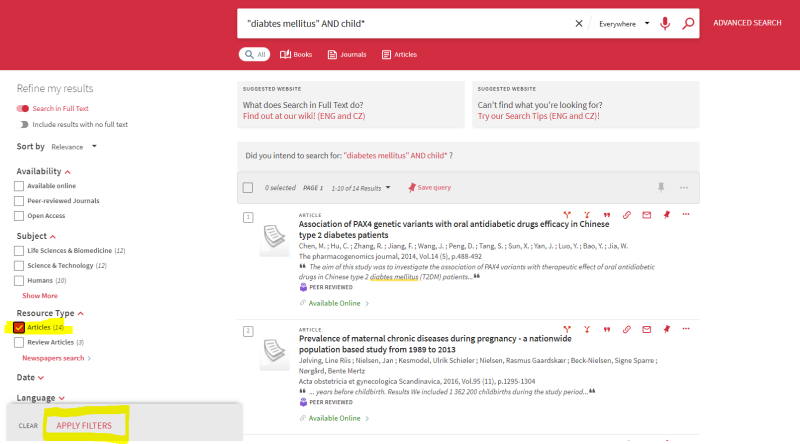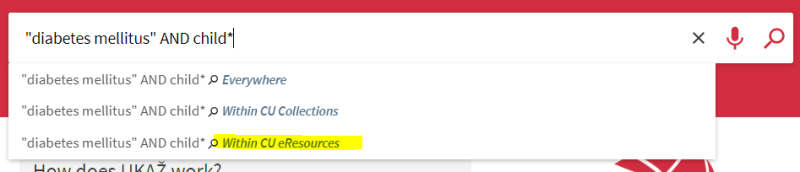Translations:Jak vyhledám články na určité téma?/3/en: Porovnání verzí
Skočit na navigaci
Skočit na vyhledávání
| Řádek 2: | Řádek 2: | ||
1. Enter the desired '''keyword''' in the '''simple search''' search field (if you want to enter more words, you can combine them with [https://wikisofia.cz/wiki/Booleovsk%C3%A9_oper%C3%A1tory#googtrans(cs|en) Boolean operators - AND, OR, NOT]).<br> | 1. Enter the desired '''keyword''' in the '''simple search''' search field (if you want to enter more words, you can combine them with [https://wikisofia.cz/wiki/Booleovsk%C3%A9_oper%C3%A1tory#googtrans(cs|en) Boolean operators - AND, OR, NOT]).<br> | ||
2. In the whispered options, select the search '''Within CU eResources'''. <br> | 2. In the whispered options, select the search '''Within CU eResources'''. <br> | ||
| − | 3. On the page with the results on the left side in the filters (facets), click on the '''Articles''' option in the '''Resource Type''' section and click on the '''Apply filters''' button. | + | [[Soubor:UKAZ Jednoduche-vyhledavani - eng.PNG| 800px]]<br> |
| + | 3. On the page with the results on the left side in the filters (facets), click on the '''Articles''' option in the '''Resource Type''' section and click on the '''Apply filters''' button.<br> | ||
| + | [[Soubor:Ukaž - vyhledávání článků - eng.PNG| 800px]] | ||
Verze z 5. 1. 2024, 11:49
Simple search
1. Enter the desired keyword in the simple search search field (if you want to enter more words, you can combine them with Boolean operators - AND, OR, NOT).
2. In the whispered options, select the search Within CU eResources.
3. On the page with the results on the left side in the filters (facets), click on the Articles option in the Resource Type section and click on the Apply filters button.