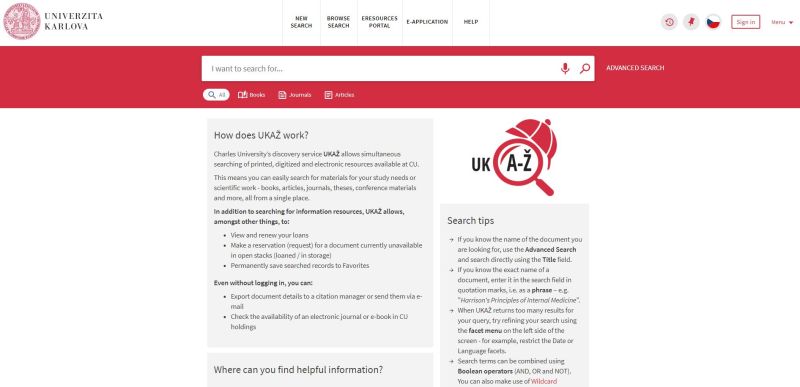UKAŽ/en: Porovnání verzí
Skočit na navigaci
Skočit na vyhledávání
(Založena nová stránka s textem „'''UKAŽ''' („the central search engine of Charles University from A to Z“) allows you to simultaneously search printed, digitized and electronic infor…“) |
|||
| (Není zobrazeno 20 mezilehlých verzí od 3 dalších uživatelů.) | |||
| Řádek 8: | Řádek 8: | ||
==UKAŽ searches== | ==UKAŽ searches== | ||
# Collections of Charles University libraries | # Collections of Charles University libraries | ||
| − | # '''Most''' licensed databases subscribed to CU and selected open access e-resources (resources that cannot be connected to UKAŽ can be found | + | # '''Most''' licensed databases subscribed to CU and selected open access e-resources (resources that cannot be connected to UKAŽ can be found [https://cuni.primo.exlibrisgroup.com/discovery/search?query=lds15,exact,EIZ%20not%20covered%20in%20UKA%C5%BD,AND&tab=DB_search&search_scope=DBsearch&sortby=title&vid=420CKIS_INST:DB&lang=en&mode=advanced&offset=0 here]) |
| − | # [https://kramerius.cuni.cz/uk/search CU Digital Library ] | + | # [https://kramerius.cuni.cz/uk/search CU Digital Library ] (Kramerius) |
| − | # [https://dspace.cuni.cz/ CU Digital repository](final theses and open access documents published at CU) | + | # [https://dspace.cuni.cz/?locale-attribute=en CU Digital repository](final theses and open access documents published at CU) |
| + | # [https://publications.cuni.cz/?locale-attribute=en Research Publications Repository] | ||
| + | # Streamservers | ||
==UKAŽ enables== | ==UKAŽ enables== | ||
| Řádek 18: | Řádek 20: | ||
* Save the searched records to '''Favorites''' | * Save the searched records to '''Favorites''' | ||
* '''Export''' document data to the citation manager or send them to e-mail | * '''Export''' document data to the citation manager or send them to e-mail | ||
| − | * Check the '''availability'''of an electronic magazine or book at CU | + | * Check the '''availability''' of an electronic magazine or book at CU |
==When to work with UKAŽ?== | ==When to work with UKAŽ?== | ||
| − | UKAŽ is suitable to use if '''you are a complete beginner''' and do not orient yourself in the available information sources at CU, you want to do an '''overview search''' on a topic, you need articles on a topic and there is no specialized database for your field or you do not know about such a database, | + | UKAŽ is suitable to use if: |
| + | * '''you are a complete beginner''' and do not orient yourself in the available information sources at CU, | ||
| + | * you want to do an '''overview search''' on a topic, | ||
| + | * you need articles on a topic and there is no specialized database for your field or you do not know about such a database, | ||
| + | * '''you want to find a book or journal''' that you know are available at CU libraries. | ||
| − | |||
| − | |||
| − | |||
| − | + | We do not recommend using UKAŽ if you need to: | |
| − | [[Category:Discovery - | + | * '''work with special functions''' of some databases (for example [https://cuni.primo.exlibrisgroup.com/discovery/fulldisplay?vid=420CKIS_INST:DB&search_scope=DBsearch&tab=DB_search&docid=alma9925591385206986&lang=en&context=L Web of Science] či [https://cuni.primo.exlibrisgroup.com/discovery/fulldisplay?vid=420CKIS_INST:DB&search_scope=DBsearch&tab=DB_search&docid=alma9925591401706986&lang=en&context=L Scopus]), |
| − | [[Category: | + | * you need a database which is '''not in UKAŽ''', |
| − | + | * you need to search only in one '''specific database''' (you can find list of databases which are available at Charles University [https://cuni.primo.exlibrisgroup.com/discovery/search?vid=420CKIS_INST:DB&lang=cs here]). | |
| + | |||
| + | ==How UKAŽ looks like?== | ||
| + | |||
| + | [[Soubor:UKAŽ - home page 2.jpg |800px |left |Home page of search engine UKAŽ]] | ||
| + | |||
| + | |||
| + | [[Category:Discovery - users]] | ||
| + | [[Category:Search]] | ||
Aktuální verze z 30. 4. 2024, 15:41
UKAŽ („the central search engine of Charles University from A to Z“) allows you to simultaneously search printed, digitized and electronic information resources available at Charles University.
You can easily search for books, articles, magazines, university theses, conference materials, etc. needed for study or scientific work from one place.
UKAŽ is available at https://ukaz.cuni.cz/en.
UKAŽ searches
- Collections of Charles University libraries
- Most licensed databases subscribed to CU and selected open access e-resources (resources that cannot be connected to UKAŽ can be found here)
- CU Digital Library (Kramerius)
- CU Digital repository(final theses and open access documents published at CU)
- Research Publications Repository
- Streamservers
UKAŽ enables
- Search of print, electronic and digital information resources available at CU
- View and extend your loans
- Enter a reservation (request) for a document (on loan / from stock)
- Save the searched records to Favorites
- Export document data to the citation manager or send them to e-mail
- Check the availability of an electronic magazine or book at CU
When to work with UKAŽ?
UKAŽ is suitable to use if:
- you are a complete beginner and do not orient yourself in the available information sources at CU,
- you want to do an overview search on a topic,
- you need articles on a topic and there is no specialized database for your field or you do not know about such a database,
- you want to find a book or journal that you know are available at CU libraries.
We do not recommend using UKAŽ if you need to:
- work with special functions of some databases (for example Web of Science či Scopus),
- you need a database which is not in UKAŽ,
- you need to search only in one specific database (you can find list of databases which are available at Charles University here).