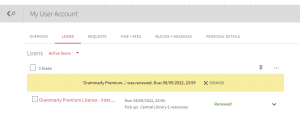How do I view / renew my loans?: Porovnání verzí
Skočit na navigaci
Skočit na vyhledávání
(Založena nová stránka s textem „Users can view their active and previous / historic loans by logging in to the user account on the '''‘Loans…“) |
|||
| (Není zobrazena jedna mezilehlá verze od stejného uživatele.) | |||
| Řádek 20: | Řádek 20: | ||
# There is no request for a title (reservation) from another user in UKAŽ | # There is no request for a title (reservation) from another user in UKAŽ | ||
| − | [[Soubor: | + | [[Soubor:After renewal.png|náhled|vpravo|UKAŽ > Extended loan]] |
'''If the conditions for extending the loan are met, proceed as follows:''' | '''If the conditions for extending the loan are met, proceed as follows:''' | ||
Aktuální verze z 14. 3. 2022, 11:02
Users can view their active and previous / historic loans by logging in to the user account on the ‘Loans’ tab.
How do I view my loans
- If you are not signed in, sign in
- In the upper right corner of UKAŽ, click on your name in the menu and select the ‘My Loans’ option
- In the statement you can see your current (active) loans, including the return date and other details (name of the library, where the loan comes from, accuring fines etc.)
- To view historical loans, click on the drop-down next to the name of the ‘Loans’ section and change the option from ‘Active loans’ to ‘Previous and historic loans’
Previous and historic borrowings from the old CU library system have not been transferred to the new platform. Therefore, in the UKAŽ you can only view those historic loans that were made within the new platform.
How do I renew my loan(s)
Loans can be extended in the user account either individually or in bulk.
The loan can be extended only if:
- The return date has not expired (the loan is not forfeited)
- The maximum loan limit has not been reached (see CU Library and Circulation Rules)
- The user has settled all receivables from CU libraries (non-refunded loans, repaid fines, etc.)
- The user is not blocked (due to invalid e-mail, invalid address, terminated relationship with CU)
- The user’s registration did not expire in the period for which the renewal should take place
- There is no request for a title (reservation) from another user in UKAŽ
If the conditions for extending the loan are met, proceed as follows:
- If you are not signed in, sign in
- In the upper right corner of the UKAŽ, click on your name in the menu and select the ‘My Loans’ option
- To:
- extend all loans = click on the button ‘Renew all’ (on the right side above the list of loans) )
- extend selected units = select the numbers at the beginning of the line for the selected loans you want to extend, and then click on the ‘Renew selected units’ button (on the right side above the list of loans)
- extend selected unit = click on the ‘Renew’ button next to the selected loan
- After clicking on the extension button, the system informs about the change of the date in the yellow box above the loans.
The loan is always extended by the number of days that have elapsed since the loan up to the maximum number of days according to the status / mode of the loan (see loan periods in the CU Library and Circulation Rules).
We recommend that you always carefully check whether the return date has changed after clicking on the extension button (if the term has remained the same, check whether all the conditions for extending loans apply - see the list above).