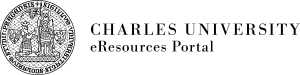PEZ/en: Porovnání verzí
Skočit na navigaci
Skočit na vyhledávání
| Řádek 1: | Řádek 1: | ||
<languages/> | <languages/> | ||
| − | ''' | + | '''The eResources Portal'''' allows you to display and search the list of all electronic resources available at Charles University. |
| − | [[ | + | [[File:PEZ logo ENG.png|thumb|PEZ logo]] |
| − | '''PEZ is available at [https:// | + | '''PEZ is available at [https://eresources.cuni.cz https://eresources.cuni.cz].''' |
| + | <div class="mw-translate-fuzzy"> | ||
==What is PEZ for?== | ==What is PEZ for?== | ||
PEZ functions as'''an overview of all currently available subscription online databases and e-journal/e-book collections''', as well '''as key free resources and trial approaches'''. You can browse resources alphabetically, by faculty/part or by field of study, or you can browse through trials and freely available databases. For each resource, you will find a short description with the contents and properties of the database. | PEZ functions as'''an overview of all currently available subscription online databases and e-journal/e-book collections''', as well '''as key free resources and trial approaches'''. You can browse resources alphabetically, by faculty/part or by field of study, or you can browse through trials and freely available databases. For each resource, you will find a short description with the contents and properties of the database. | ||
| + | </div> | ||
Verze z 13. 12. 2022, 16:52
The eResources Portal' allows you to display and search the list of all electronic resources available at Charles University.
PEZ is available at https://eresources.cuni.cz.
What is PEZ for?
PEZ functions asan overview of all currently available subscription online databases and e-journal/e-book collections, as well as key free resources and trial approaches. You can browse resources alphabetically, by faculty/part or by field of study, or you can browse through trials and freely available databases. For each resource, you will find a short description with the contents and properties of the database.