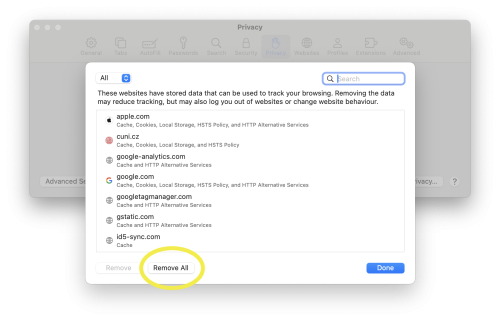Troubleshooting/en: Porovnání verzí
(Založena nová stránka s textem „===Safari=== 1. In the top menu, click "Safari" and "Settings..." <br> 400px<br> 2. In the "Privacy" pane…“) |
(Založena nová stránka s textem „==Update internet browser and Acrobat Reader== In case of incorrect content loading or PDF display, the problem may be in an outdated version of the browse…“) |
||
| Řádek 1: | Řádek 1: | ||
<languages/> | <languages/> | ||
| + | <div class="mw-translate-fuzzy"> | ||
Do you have any problems accessing electronic information resources? <br> | Do you have any problems accessing electronic information resources? <br> | ||
| − | The following page should help you. It will give you some options on what to do before contacting support. | + | The following page should help you. It will give you some options on what to do before contacting support. |
| + | </div> | ||
__TOC__ | __TOC__ | ||
| Řádek 10: | Řádek 12: | ||
==Anonymous window== | ==Anonymous window== | ||
You can also try opening a link to the database or link you are looking for in an anonymous window. If this works, it will probably help if you delete the cookies in your browser (see below). And then it will work for you there too. | You can also try opening a link to the database or link you are looking for in an anonymous window. If this works, it will probably help if you delete the cookies in your browser (see below). And then it will work for you there too. | ||
| + | |||
| + | ==Update internet browser and Acrobat Reader== | ||
| + | In case of incorrect content loading or PDF display, the problem may be in an outdated version of the browser or Acrobat Reader. We recommend updating to the latest version. | ||
==Deleting Cookies and Cache== | ==Deleting Cookies and Cache== | ||
Verze z 4. 6. 2024, 12:27
Do you have any problems accessing electronic information resources?
The following page should help you. It will give you some options on what to do before contacting support.
Turning the browser off and on
The first thing you can try is to turn your web browser off and on. Sometimes, this can help.
Anonymous window
You can also try opening a link to the database or link you are looking for in an anonymous window. If this works, it will probably help if you delete the cookies in your browser (see below). And then it will work for you there too.
Update internet browser and Acrobat Reader
In case of incorrect content loading or PDF display, the problem may be in an outdated version of the browser or Acrobat Reader. We recommend updating to the latest version.
Deleting Cookies and Cache
Google Chrome
- Click on the three dots in the top right corner.
- From the menu, you need to select the option Delete browsing data... (or press the keyboard shortcut Ctrl + Shift + Delete)
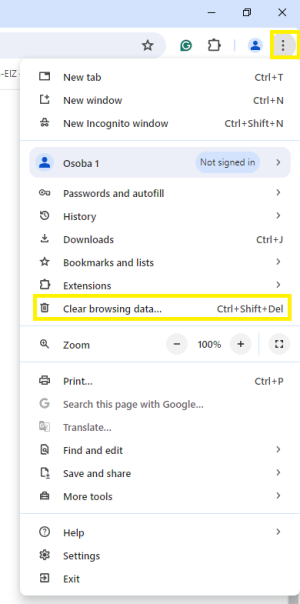
3. In the table that appears, select the Time range and choose the following options: Browsing history, Cookies and other site data, and Cached images and files. Then click the Clear data button.
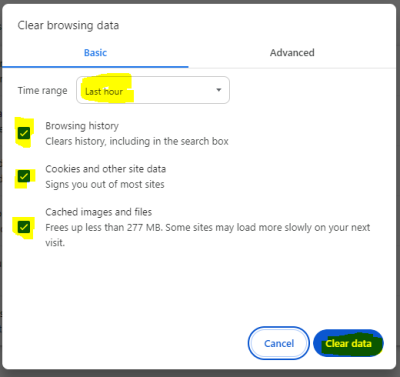
Firefox
- Click on the three commas in the top right corner.
- From the menu you need to select the option History.
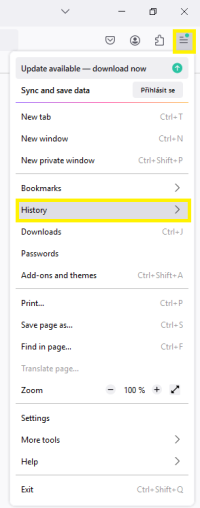
3. Then you need to select Clear recent history.
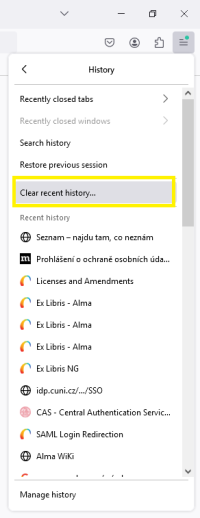
4. In the table that appears, select the Time range to clear and choose the following options: Browsing & download history, Active Logins, Form & search history, Cookies, and Cache. Then click on the Clear Now button.
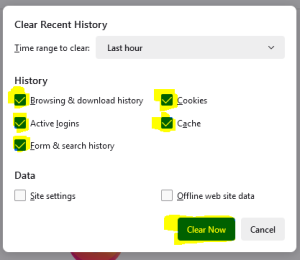
Edge
Safari
1. In the top menu, click "Safari" and "Settings..."
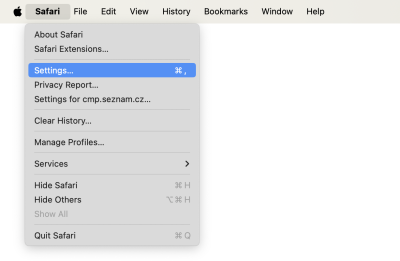
2. In the "Privacy" panel, select "Manage Website Data..."
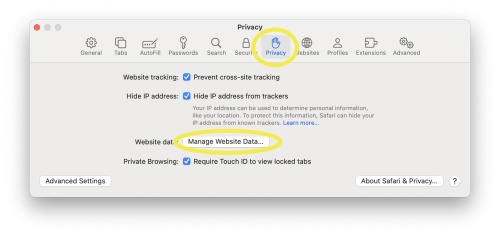
3. Click the "Remove All" button