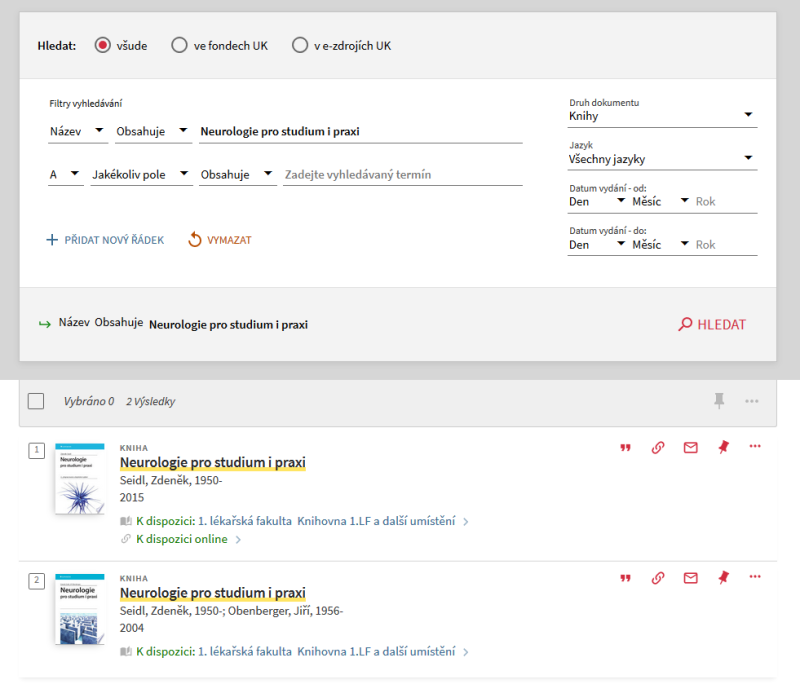How do I search for a specific book?
You can enter any known information about a specific book in a simple search. However, for more accurate results, we recommend using advanced search.
How to search for a specific book
- Open advanced search.
- In the filter menu, choose the field in which you want to search (e.g. filter Title) and enter the search term.
- In Document Type, limit the results to Books' only.
- Click on the "Search" button.
This is how UKAŽ searches for all book records with the entered search term in the title.
Another recommendation
If you want to search for a specific edition of a certain book, you can use the advanced search to limit the results to a certain Published Date or you can search for the book using the ISBN of the given edition (in the section From the Search Filters drop-down menu, select the option ISBN).
Chcete-li pouze tištěné vydání požadované knihy, vyberte po levé straně vyhledaných výsledků možnost Ve fondu knihovny ve filtru Dostupnost.
Chcete-li pouze elektronické vydání požadované knihy, vyberte po levé straně vyhledaných výsledků možnost K dispozici online ve filtru Dostupnost.