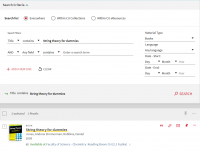How do I search for a particular book?
You can enter any known information for a specific book into a simple search, however, for more accurate results, we recommend using the advanced search.
Find a specific book step by step
- Open advanced search
- Select the field you want to search in the filter menu (e.g. the ‘Name’ filter) and enter the search term
- In ‘Document Type’, limit the results to ‘Books’
- Click the ‘Search’ button
This way, UKAŽ will search for all book entries with the specified search term in the title.
To search for a specific edition of a particular book, you can limit the results of the Advanced search to a specific Release Date, or you can search for a book using the ISBN of that edition (in the Search Filters section, select ISBN from the drop-down list).
If you only want a printed edition of your desired book, select ‘Held by library’ on the left side of the search results in the ‘Availability’ filter.
If you only want an electronic edition of your desired book, select ‘Available online’ on the left side of the search results in the ‘Availability’ filter