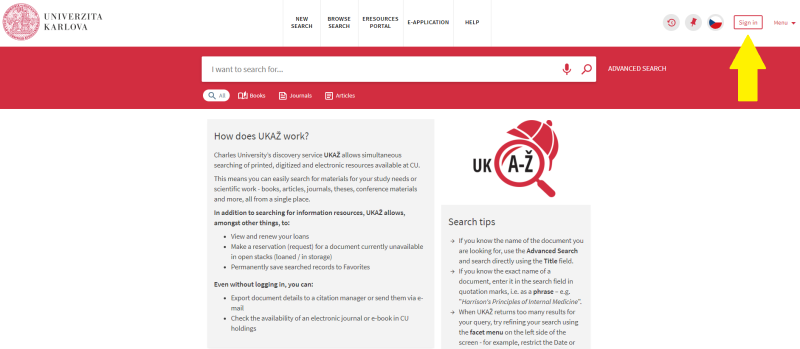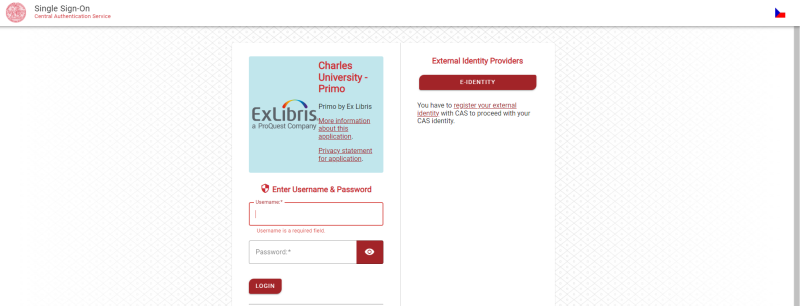How do I renew/return license Grammarly Premium?
1. Sign in
1.1 In the upper right corner of the central search engine UKAŽ, log in by clicking the button "Sign in ”.
1.2 Enter your Central Authentication Service details to sign in.
1.3 After signing in, you will see your name in the upper right corner of the search engine UKAŽ.
2. Renew
2.1 If you want to renew Grammarly, click on your name in the upper right corner and choose the option "My Loans".
- If it didn't happen automatically, choose the "Active loans" filter.
2.2 Find a Grammarly Premium License among your loans and click on the "Renew" button.
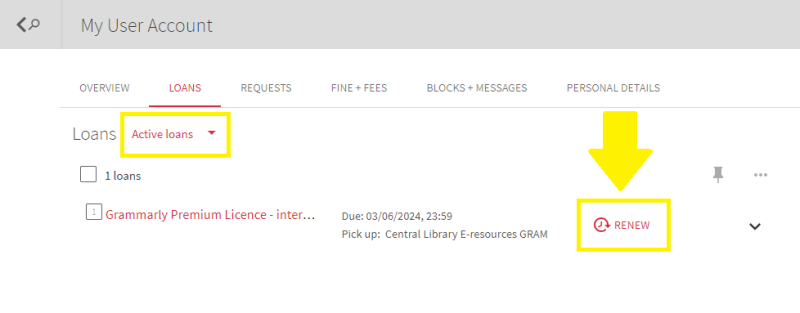
2.3 After that, you will see a yellow table with a new return date and instead of button "Renew" you will see a green text "Renewed".
...
The loan can be renew only if:
- the return deadline has not passed (the loan is not forfeited)
- the maximum borrowing limit has not been reached (...)
- the user has settled all claims against the libraries of the UK (unreturned loans, repaid amounts owed, etc.)
- the user does not have a block (invalid e-mail, invalid address, terminated relationship with UK)
- the user's registration does not expire in the period for which the extension should take place
- there is no requirement for the title to be borrowed (reservation) from another user in UKAŽ
3. Return
If your loan period has expired, you will receive an automatic e-mail with this information. If you no longer wish to use Grammarly, you can ignore this e-mail. The return of the license will take place manually on the Central Library side, and you will not incur any late fees for it. Users who wish to continue using Grammarly can contact grammarly@cuni.cz.