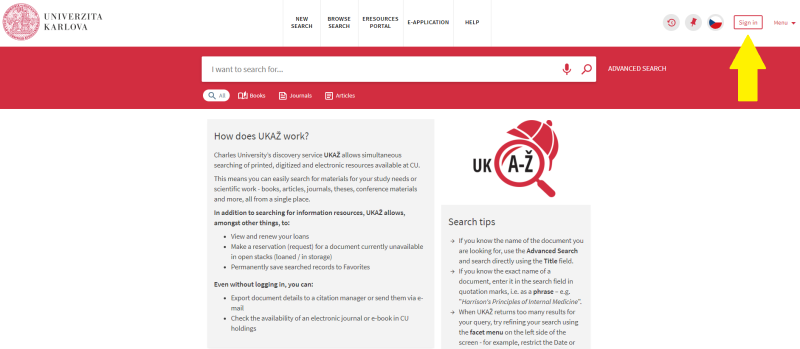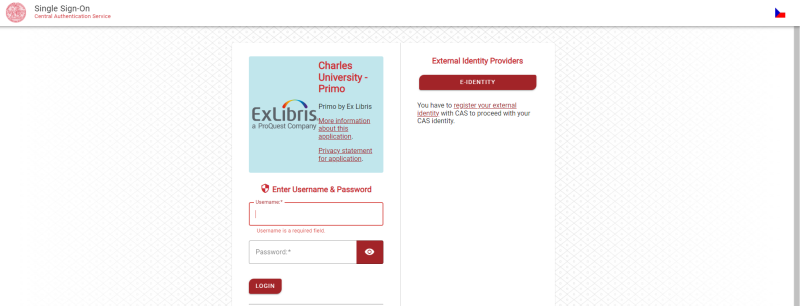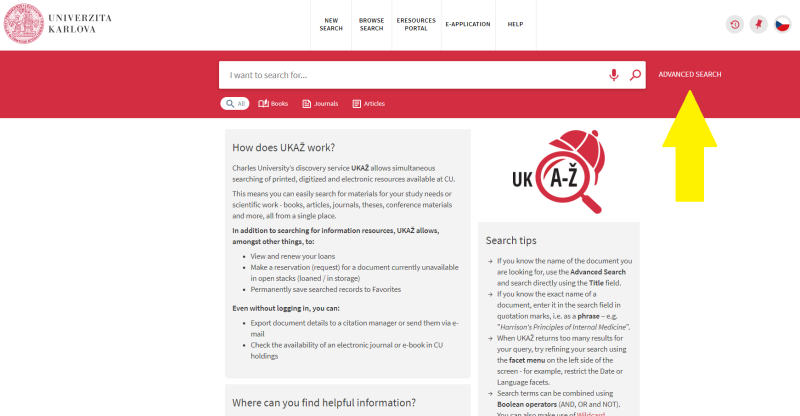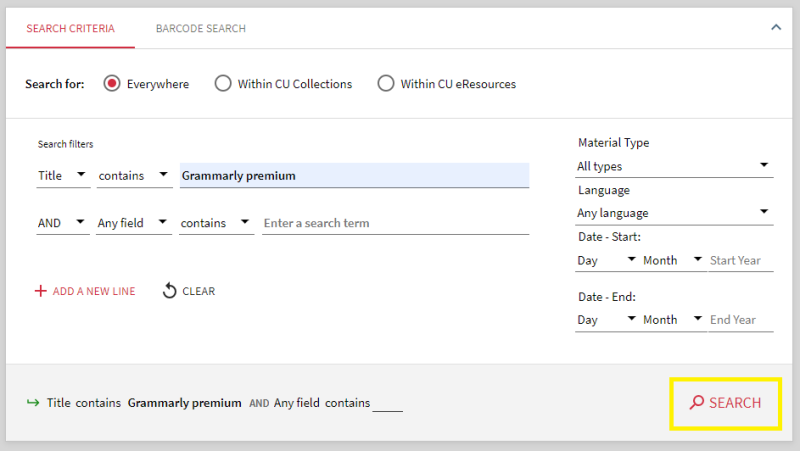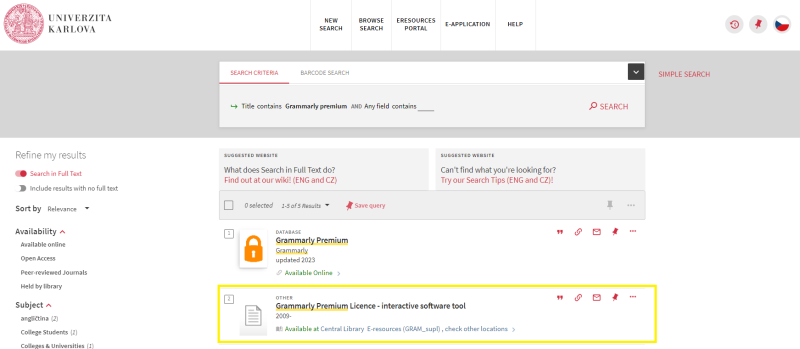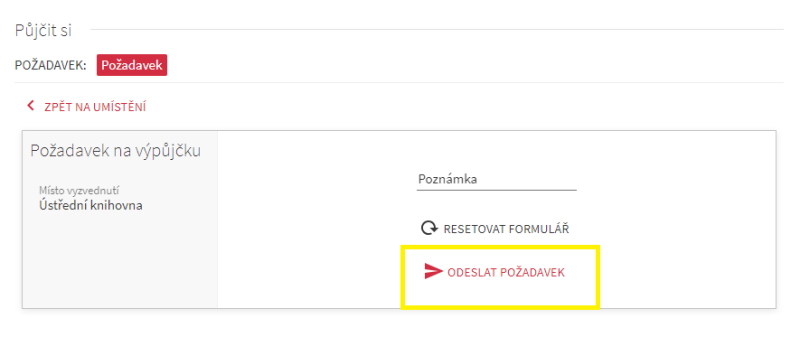How do I reserve a Grammarly Premium license?
How to get a license for Grammarly Premium in 3 easy steps
You can get Grammarly Premium for half a year by using the reservation system in UKAŽ/en. Charles University has 845 available licenses.
To obtain a license, you must be a registered reader' in CU libraries. If you are not, please first fill in the electronic registration' according to the instructions at https://library.cuni.cz/e-application/.
1. Sign in
1.1 In the upper right corner of the central search engine UKAŽ, log in by clicking the button "Sign in ”.
1.2 Enter your Central Authentication Service details to sign in.
1.3 After logging in, you will see your name in the upper right corner of the search engine UKAŽ.
2.Grammarly record search
2.1 You can go to the record using this permalink.
2.2 Alternatively, you can search for a record by following the instructions below.
- Click on the "Advanced Search" button.
- Use search filters and search by title “Grammarly Premium“. Then click on the "Search" button.
- What you need is second record Grammarly Premium Licence.
3. Creating a license reservation
3.1 Click on the title Grammarly Premium Licence - interactive software tool and open the record.
3.2 Po otevření záznamu Grammarly Premium Licence - interactive software tool klikněte na červené tlačítko „Požadavek“.
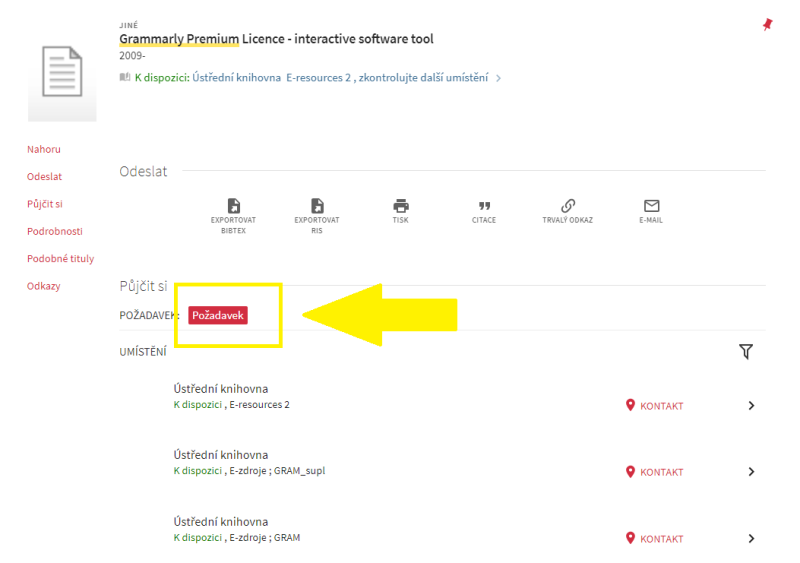
3.4 Odeslání Vašeho požadavku bude potvrzeno oznámením „Váš požadavek byl úspěšně odeslán“ v zeleném poli. (Tato operace může několik vteřin trvat.)
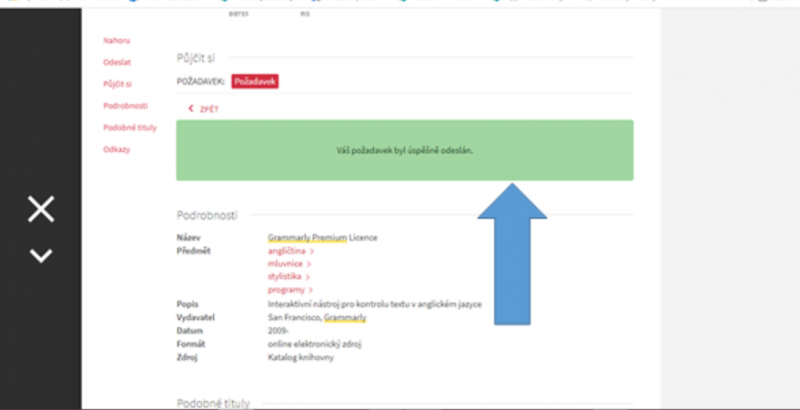
Grammarly.com will notify you of the assignment of the license by email with further instructions. As the process is manual, we ask for your patience.