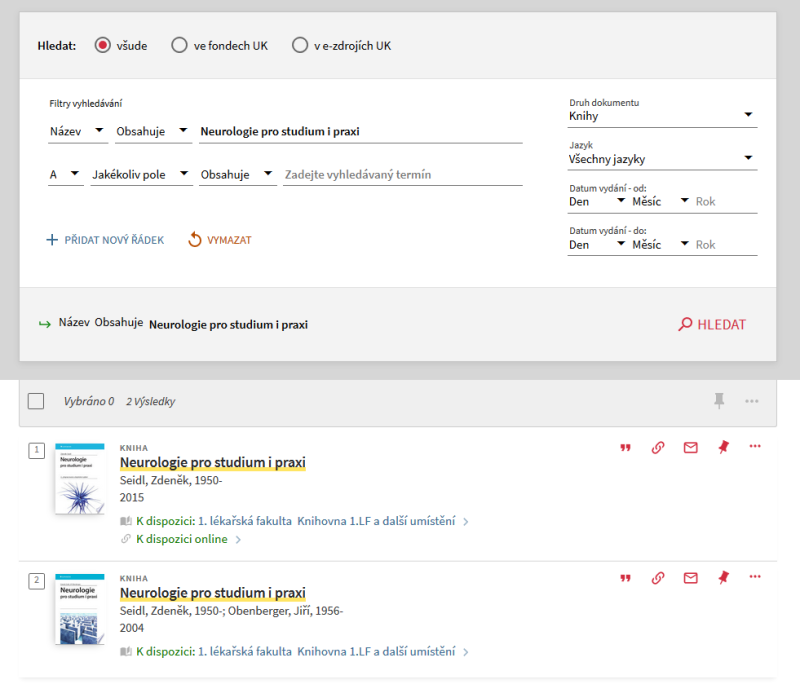Jak vyhledám konkrétní knihu?/en: Porovnání verzí
(Založena nová stránka s textem „If you want to search for a '''specific edition of a certain book''', you can use the advanced search to limit the results to a certain '''Published Date''…“) |
(Založena nová stránka s textem „If you want only the '''print''' edition of the desired book, select the option '''Held by library'''' in the '''Availability''' filter on the left side of…“) |
||
| Řádek 15: | Řádek 15: | ||
If you want to search for a '''specific edition of a certain book''', you can use the advanced search to limit the results to a certain '''Published Date''' or you can search for the book using the '''ISBN''' of the given edition (From the '''Search Filters''' select in the drop-down menu the option '''ISBN'''). | If you want to search for a '''specific edition of a certain book''', you can use the advanced search to limit the results to a certain '''Published Date''' or you can search for the book using the '''ISBN''' of the given edition (From the '''Search Filters''' select in the drop-down menu the option '''ISBN'''). | ||
| − | + | If you want only the '''print''' edition of the desired book, select the option '''Held by library''' in the '''Availability''' filter on the left side of the search results. | |
| − | |||
| − | |||
| − | + | If you only want the '''electronic''' edition of the desired book, select the '''Available Online''' option in the '''Availability''' filter on the left side of the search results. | |
| − | |||
| − | |||
| − | |||
<div lang="cs" dir="ltr" class="mw-content-ltr"> | <div lang="cs" dir="ltr" class="mw-content-ltr"> | ||
Verze z 21. 12. 2023, 15:10
You can enter any known information about a specific book in a simple search. However, for more accurate results, we recommend using advanced search.
How to search for a specific book
- Open advanced search.
- In the filter menu, choose the field in which you want to search (e.g. filter Title) and enter the search term.
- In Document Type, limit the results to Books' only.
- Click on the "Search" button.
This is how UKAŽ searches for all book records with the entered search term in the title.
Another recommendation
If you want to search for a specific edition of a certain book, you can use the advanced search to limit the results to a certain Published Date or you can search for the book using the ISBN of the given edition (From the Search Filters select in the drop-down menu the option ISBN).
If you want only the print edition of the desired book, select the option Held by library in the Availability filter on the left side of the search results.
If you only want the electronic edition of the desired book, select the Available Online option in the Availability filter on the left side of the search results.