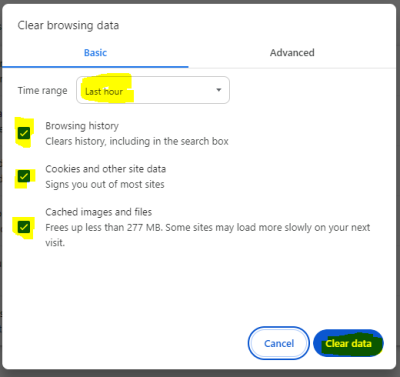Translations:Troubleshooting/4/en
Skočit na navigaci
Skočit na vyhledávání
Google Chrome
1. Click on the three dots in the top right corner.
2. From the menu, you need to select the option Delete browsing data... (or press the keyboard shortcut Ctrl + Shift + Delete)
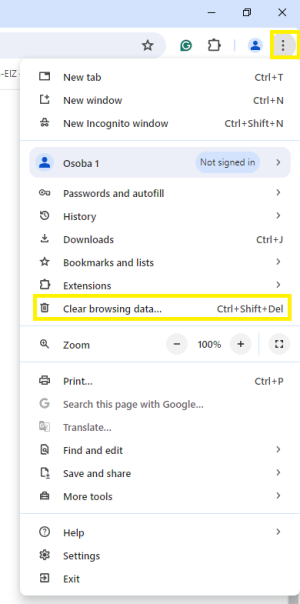
3. In the table that appears, select the Time range and choose the following options: Browsing history, Cookies and other site data, and Cached images and files. Then click the Clear data button.