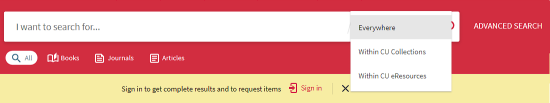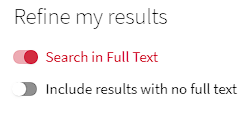Search in Full Text
Some documents allow the central search engine UKAŽ/en to search the first 65,000 characters (38 standard pages) of the full text.
This behavior can be influenced by the Search in fulltext switch. The switch only appears when searching in [| search slot] Everywhere or in Within CU e-resources.
In practice, this means that if the search phrase is only in the full text of the document itself (including tables and attachments) but not in the title or description of the record, you will still be able to find it. Documents where your phrase is only found in the full text and with less frequency have a lower priority in the list of results and can be found ususally at the bottom of the list.
Function is enabled
When the Fulltext Search feature is turned on (default state), relevance (precision) decreases, but completeness increases.
The more specific the phrase you search for (remember to enclose the phrase in quotation marks), the more useful the full text search.
Function is disabled
When functionality is disabled, relevance (accuracy) increases but completeness decreases. If you are searching for very general terms or using OR operator for multiple phrases, it may be a good idea to try to turn the functionality off with the switch to make such searches more precise. Switching off searching in full text lasts until the end of the session in UKAŽ (closing the browser or opening the anonymous window) or until you turn it back on.