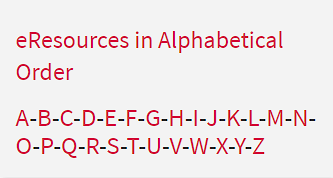Základní funkcionality/en: Porovnání verzí
Skočit na navigaci
Skočit na vyhledávání
(Založena nová stránka s textem „Basic functionalities“) |
|||
| (Nejsou zobrazeny 4 mezilehlé verze od stejného uživatele.) | |||
| Řádek 1: | Řádek 1: | ||
<languages/> | <languages/> | ||
| − | + | [[PEZ/en|eResources Portal]] of Charles University (also known by the abbreviation PEZ) is a nexus of information about all electronic resources (ER) available at CU.<br> | |
| − | [[PEZ| | + | [[Full resource record|Records]] of individual ER can also be found in [[UKAŽ/en|UKAŽ]]. |
| − | [[ | + | == Top navigation bar == |
| − | == | + | * '''NEW SEARCH''' will open the main page of the Electronic Resources Portal in the same window. You can achieve the same by clicking on the logo (EIZ) in the upper left corner of the interface. |
| − | * ''' | + | * '''ER A-Z''' in a new window opens all ER available on the Portal sorted alphabetically. The result can be further refined using [[How to work with filters?|filters]]. |
| − | * ''' | + | * '''EXTERNAL USERS''' will open in a new window all [[Meaning of filter categories|free]] ER as well as [[Meaning of filter categories|licensed]] ER that are remotely accessible to external users, sorted alphabetically. |
| − | * ''' | + | * '''BACK TO UKAŽ'''' opens the central search engine of Charles University [[UKAŽ/en|UKAŽ]] in a new window. |
| − | * ''' | + | * '''E-APPLICATION'''' opens a page in a new window with instructions on how to submit an electronic application to use the services of CU libraries, which is, among other things, required to log into UKAŽ. |
| − | * '''E- | + | * '''HELP'''' opens a wiki with user guides for UKAŽ and eResources Portal in a new window. |
| − | * ''' | ||
| − | |||
| − | + | == Alphabetical list of ER == | |
| − | == | + | Like the ER A-Z from the top bar, it refers to all ER available on the Portal sorted alphabetically. Individual letters lead to a list of ER that begin with that letter.<br> |
| − | + | [[File:EIZ_AZ_EN.png|preview|Alphabetical list of ER]] | |
| − | [[ | + | [[Category:PEZ - users]] |
| − | [[Category:PEZ - | ||
| − | |||
Aktuální verze z 13. 12. 2022, 14:22
eResources Portal of Charles University (also known by the abbreviation PEZ) is a nexus of information about all electronic resources (ER) available at CU.
Records of individual ER can also be found in UKAŽ.
- NEW SEARCH will open the main page of the Electronic Resources Portal in the same window. You can achieve the same by clicking on the logo (EIZ) in the upper left corner of the interface.
- ER A-Z in a new window opens all ER available on the Portal sorted alphabetically. The result can be further refined using filters.
- EXTERNAL USERS will open in a new window all free ER as well as licensed ER that are remotely accessible to external users, sorted alphabetically.
- BACK TO UKAŽ' opens the central search engine of Charles University UKAŽ in a new window.
- E-APPLICATION' opens a page in a new window with instructions on how to submit an electronic application to use the services of CU libraries, which is, among other things, required to log into UKAŽ.
- HELP' opens a wiki with user guides for UKAŽ and eResources Portal in a new window.
Alphabetical list of ER
Like the ER A-Z from the top bar, it refers to all ER available on the Portal sorted alphabetically. Individual letters lead to a list of ER that begin with that letter.