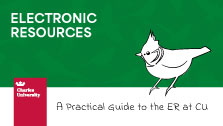Návody pro uživatele/en: Porovnání verzí
Skočit na navigaci
Skočit na vyhledávání
| (Není zobrazeno 17 mezilehlých verzí od 3 dalších uživatelů.) | |||
| Řádek 1: | Řádek 1: | ||
<languages/> | <languages/> | ||
| − | This page contains user manuals for working with the new interface '' '[https://ukaz.cuni.cz UKAŽ]' '' and for electronic | + | This page contains user manuals for working with the new interface '''[https://ukaz.cuni.cz UKAŽ]''' and for electronic resources of the Charles University. |
{{Note|3='''You are missing an important guide here? [mailto:admin-eiz@cuni.cz Let us know]!'''}} | {{Note|3='''You are missing an important guide here? [mailto:admin-eiz@cuni.cz Let us know]!'''}} | ||
| + | |||
| + | [[Soubor:Banner ENG příručka.jpg|frame|[https://hdl.handle.net/20.500.14178/2503 A Practical Guide to the ER at CU] ]] | ||
| + | |||
| + | |||
== Instructions for working with UKAŽ == | == Instructions for working with UKAŽ == | ||
| − | '''[[UKAŽ]]''' (central search engine of Charles University from A to Ž) is available at [https://ukaz.cuni.cz/en ukaz.cuni.cz/en]. | + | '''[[UKAŽ/en| UKAŽ]]''' (central search engine of Charles University from A to Ž) is available at [https://ukaz.cuni.cz/en ukaz.cuni.cz/en]. |
{| width="100%" | {| width="100%" | ||
| Řádek 15: | Řádek 19: | ||
* [[How do I search for articles on a specific topic?]] | * [[How do I search for articles on a specific topic?]] | ||
* [[How do I search for documents from a specific author?]] | * [[How do I search for documents from a specific author?]] | ||
| + | * [[Vyhledávání v plném textu/en|Search in Full Text]] | ||
* [[Search tips]] | * [[Search tips]] | ||
| Řádek 51: | Řádek 56: | ||
|} | |} | ||
| − | == Guides for working with eResources Portal == | + | == Guides for working with the eResources Portal == |
'''[[PEZ/en|eResources Portal]]''' is available at [https://eresources.cuni.cz/ eresources.cuni.cz]. | '''[[PEZ/en|eResources Portal]]''' is available at [https://eresources.cuni.cz/ eresources.cuni.cz]. | ||
{| width="100%" | {| width="100%" | ||
| Řádek 57: | Řádek 62: | ||
| width=33% | | | width=33% | | ||
; What is the eResources Portal? | ; What is the eResources Portal? | ||
| − | * [[Basic functionalities]] | + | * [[Základní funkcionality/en|Basic functionalities]] |
| − | * [[Symbol meanings in the eResources Portal]] | + | * [[Co znamenají obrázkové symboly v PEZ?/en|Symbol meanings in the eResources Portal]] |
| − | * [[Full resource record]] | + | * [[Úplný záznam zdroje/en|Full resource record]] |
| width=33% | | | width=33% | | ||
; Working with the eResources Portal | ; Working with the eResources Portal | ||
| − | * [[Meaning of filter categories]] | + | * [[Význam kategorií ve filtrech/en|Meaning of filter categories]] |
| − | * [[How to work with filters?]] | + | * [[Jak pracovat s filtry?/en|How to work with filters?]] |
| + | * [[Pokrytí v UKAŽ/en|UKAŽ coverage]] | ||
|} | |} | ||
| Řádek 72: | Řádek 78: | ||
|- style="vertical-align: top;" width="100%" | | |- style="vertical-align: top;" width="100%" | | ||
| width=33% | | | width=33% | | ||
| + | [https://publications.cuni.cz/handle/20.500.14178/2503 A '''Practical Guide''' to the ER at CU] | ||
; Access to ER | ; Access to ER | ||
* [[I have a problem with login]] | * [[I have a problem with login]] | ||
* [[Different options to access ER (Shibboleth/EZProxy)]] | * [[Different options to access ER (Shibboleth/EZProxy)]] | ||
* [[How do I change my affiliation?]] | * [[How do I change my affiliation?]] | ||
| + | * [[Troubleshooting/en| Troublshooting]] | ||
| width=33% | | | width=33% | | ||
; Other | ; Other | ||
* [https://knihovna.cuni.cz/wp-content/uploads/office365_navod_pez_en-1.pdf How to CU email?] | * [https://knihovna.cuni.cz/wp-content/uploads/office365_navod_pez_en-1.pdf How to CU email?] | ||
| + | * [[Reading eBooks]] | ||
* [https://knihovna.cuni.cz/wp-content/uploads/EBSCO-eBooks_Download_Manual.pdf How do I download an ebook on EBSCO eBooks (offline borrowing)] | * [https://knihovna.cuni.cz/wp-content/uploads/EBSCO-eBooks_Download_Manual.pdf How do I download an ebook on EBSCO eBooks (offline borrowing)] | ||
* [[How do I make a reservation for a Grammarly Premium license?]] | * [[How do I make a reservation for a Grammarly Premium license?]] | ||
* [[How do I renew/return my Grammarly Premium license?]] | * [[How do I renew/return my Grammarly Premium license?]] | ||
| − | * [[How do I look up Guided Projects on Coursera platform?]] | + | * [[How do I look up Guided Projects on Coursera platform?]] |
| + | * [[Searching and accessing works within the DNNT database]] | ||
| + | * [[Trialy a webináře/en| Trials and webinars]] | ||
| + | * [[Tutoriály/en| Tutorials]] | ||
|} | |} | ||
| + | |||
== Other useful resources == | == Other useful resources == | ||
* [https://knowledge.exlibrisgroup.com/Primo/Product_Documentation/020Primo_VE/Primo_VE_(English)/150End_User_Help End User Help] (official instructions by the producer of the discovery service Primo VE) | * [https://knowledge.exlibrisgroup.com/Primo/Product_Documentation/020Primo_VE/Primo_VE_(English)/150End_User_Help End User Help] (official instructions by the producer of the discovery service Primo VE) | ||
| − | + | ||
[[Category:Discovery - users]] | [[Category:Discovery - users]] | ||
[[Category:E-resources - users]] | [[Category:E-resources - users]] | ||
[[Category:eResources Portal - users]] | [[Category:eResources Portal - users]] | ||
Aktuální verze z 1. 8. 2024, 11:11
This page contains user manuals for working with the new interface UKAŽ and for electronic resources of the Charles University.
You are missing an important guide here? Let us know!
Instructions for working with UKAŽ
UKAŽ (central search engine of Charles University from A to Ž) is available at ukaz.cuni.cz/en.
|
|
|
|
|
|
Guides for working with the eResources Portal
eResources Portal is available at eresources.cuni.cz.
|
|
Guides for working with CU eResources
Other useful resources
- End User Help (official instructions by the producer of the discovery service Primo VE)