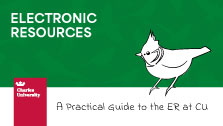Návody pro uživatele/en: Porovnání verzí
Skočit na navigaci
Skočit na vyhledávání
| Řádek 74: | Řádek 74: | ||
|} | |} | ||
| − | |||
== Guides for working with CU eResources == | == Guides for working with CU eResources == | ||
{| width="100%" | {| width="100%" | ||
|- style="vertical-align: top;" width="100%" | | |- style="vertical-align: top;" width="100%" | | ||
| width=33% | | | width=33% | | ||
| + | [https://publications.cuni.cz/handle/20.500.14178/2503 A '''Practical Guide''' to the ER at CU] | ||
; Access to ER | ; Access to ER | ||
* [[I have a problem with login]] | * [[I have a problem with login]] | ||
* [[Different options to access ER (Shibboleth/EZProxy)]] | * [[Different options to access ER (Shibboleth/EZProxy)]] | ||
* [[How do I change my affiliation?]] | * [[How do I change my affiliation?]] | ||
| − | |||
| − | |||
| width=33% | | | width=33% | | ||
; Other | ; Other | ||
| Řádek 96: | Řádek 94: | ||
* [[Searching and accessing works within the DNNT database]] | * [[Searching and accessing works within the DNNT database]] | ||
|} | |} | ||
| − | |||
Verze z 1. 8. 2024, 09:53
This page contains user manuals for working with the new interface UKAŽ and for electronic resources of the Charles University.
You are missing an important guide here? Let us know!
Instructions for working with UKAŽ
UKAŽ (central search engine of Charles University from A to Ž) is available at ukaz.cuni.cz/en.
|
|
|
|
|
|
Guides for working with the eResources Portal
eResources Portal is available at eresources.cuni.cz.
|
|
Guides for working with CU eResources
Other useful resources
- End User Help (official instructions by the producer of the discovery service Primo VE)